Welcome to the Entry Level Driver’s Training Registration. MDT offers ELDT training at no cost to the public.
The Entry level Driver’s Training (ELDT) registration allows users to register for ELDT and submit their request to MDT.
The ELDT program is split into two portions, the Theory portion which must be taken first, this consist of 31 Modules that must be completed prior to registering for the Behind-the-Wheel portion which is available after the trainee has obtained their class A Commercial Learners Permit. Note: in some cases, students may have successfully completed the Theory Portion with another provider, and in these cases the student can sign up for just the Behind the Wheel portion.
ELDT Theory Registration:
The Theory portion is at your own pace and delivered online. Registering for the theory portion of your ELDT program is a Three Step Process: please follow all steps.
1. To begin, you must create an Okta Montana account if you do not already have one (skip to step two if you have an Okta Montana Account).
- To access Okta use this link: https://login.mt.gov
- Use the “Sign up” link to create a new account.
Additional information and assistance is available in the Okta FAQs
2. Use your Okta account to login to MDTClassrooms. https://mdt.moonami.com/
- Once in OKTA, locate the MDT Classrooms box - it will look like the last item in the screenshot below
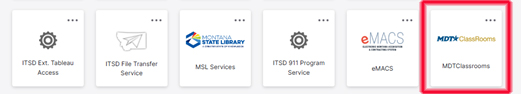
- In order to assign the training to your account you must first be configured in MDT Classroom
- The next step is to click on Home - see the image below
- Next click on ELDT Public - see the image below
- Next completely exit the browser and submit the form found in Step Three.
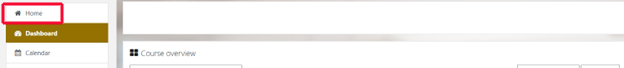
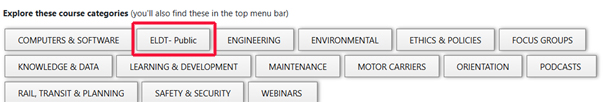
3. Use your Okta account and submit the form to request access to ELDT training. - Please note these are processed during business hours Monday through Friday from 7:00 am to 3:30 pm.
You will receive a computer-generated email within 15 minutes after submitting the form. This only serves to let you know your request has been submitted. Once your request has been processed during business hours you will be granted access to the course. Once access has been granted, you will receive a conformation email stating that you now have access to start taking the online course (Monday through Friday from 7 am to 3:30 pm). Failure to receive the confirmation email means your registration was not processed. If you do not receive this email in one business day, or have general ELDT questions, please contact
ELDT Class A Behind-the-Wheel Registration
The Behind-the-Wheel portion of your ELDT requires at least a two-week commitment. MDT makes every reasonable effort to work around schedules, however due to demand scheduling is limited. We schedule on a first come first serve basis. MDT will supply a trainer and a Class A compliant truck for the Behind-The-Wheel training. In order to schedule Behind-the-Wheel training you must have a valid Class A Commercial Learner’s Permit and a Medical Card.
As an insurance requirement, by submitting the Behind-the-Wheel registration you are authorizing the MDT ELDT Program to check your driving record for any DUI / OVI within the past five (5) years, and not more than three (3) moving violations within the past three (3) years from the date of application.
Registering for the Behind-the-Wheel portion of your ELDT program is a multi-step process:
1. To begin, if you do not already have an Okta Montana account you must create one:
- Access https://login.mt.gov
- Use the “Sign up” link to create a new account.
Additional information and assistance is available in the Okta FAQs
2. Use your Okta account and submit this form.
You will receive a confirmation email and a Trainer will reach out to you in 5-7 business days to schedule the training location and dates. If you do not receive this email, or have general ELDT questions please contact
NOTE: Although MDT supplies a truck and a trainer for the Behind-the-Wheel portion of the Training MDT is not able to supply trucks for the commercial drivers testing with the Motor Vehicles Division.
MDT File Transfer Service for FMCSA Training Provide Registry
The Montana Department of Transportation provides a secure file transfer service to share files between state employees and external entities. This service is used to provide sensitive data to the ELDT Program Administrators to be registered in FMCSA’s Training Provider Registry.
MDT Requires Applicants to provide the following information:
- Full Legal Name
- Date of Birth
- Driver License Number
- Driver License Issuance State
This information can be provided in a word document. Once you have been registered your information will be removed from the file transfer service.
NOTE: This application requires an active Okta account, if you do not already have an Okta Montana account you must create one:
- Access https://login.mt.gov
- Use the “Sign up” link to create a new account
- Additional information and assistance is available in the Okta FAQs
To begin, please go to the following web page: https://transfer.mt.gov
Additional information and assistance is available in the ELDT File Transfer Service Instructions.
If you have additional questions, please contact
